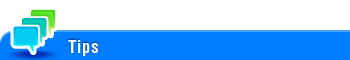Search by Purpose
- Printing
- Scanning for Sending
- Using Fax
- Sending a Fax through a Computer (PC-Fax TX)
- Using Fax in the Network Environment
- Copying
- Specifying the Color and Image Quality for Copying
- Saving the Number of Copy Sheets
- Specifying the size or type of the paper to be copied
- Finishing in Handouts or Booklet Format
- Specifying the Original Size and Scanning Method
- Copying Various Types of Originals
- Adjusting the Layout for Copying
- Inserting a Front Cover or Blank Sheet into Copied Documents
- Adding a Text or Image to the Original
- Erasing an unnecessary portion for copying
- Restricting the Secondary Copy of Copied Paper
- Saving to a User Box when Copying
- Using User Boxes (Hard Disk) on this Machine
- Registering and Managing Destinations
- Fully Using Functions of this Machine
- Configuring the Operating Environment of this Machine
- Configuring Basic Information of this Machine (For Administrators)
- Managing the Power Supply for Power Saving (For Administrators)
- Customizing the Control Panel Environment
- Viewing the Operation Conditions and Settings of this Machine
- Configuring Reset Operations (For Administrators)
- Configuring Original Scan and Output Operations
- Adjusting Printing Troubles (For Administrators)
- Collecting Information of this Machine to Resolve Troubles Early (For Administrators)
- Configuring the Network Settings of this Machine (For Administrators)
- Configuring User Authentication and Account Track
- Improving the Security of this Machine (For Administrators)
Managing Destinations (For Administrators)
To print a list of registered one-touch destinations ([Address Book List])
To display: >>View
- [Utility]
- [Administrator Settings]
- [One-Touch/User Box Registration]
- [One-Touch/User Box Registration List]
- [Address Book List]
- [One-Touch/User Box Registration List]
- [One-Touch/User Box Registration]
- [Administrator Settings]
Print the list of address books registered on this machine.
Settings | Description |
|---|---|
[List Output Number] | Specify the range of destinations you want to print.
|
[Print Destination List by Type] | Select the type of destinations you want to print. You can further narrow down destinations to be printed from the print range you specified in [List Output Number]. |
[Print] | Moves to a screen used to configure print settings. Change print settings as required, then tap [Start] to start printing. |
To print a list of registered group destinations ([Group List])
To display: >>View
- [Utility]
- [Administrator Settings]
- [One-Touch/User Box Registration]
- [One-Touch/User Box Registration List]
- [Group List]
- [One-Touch/User Box Registration List]
- [One-Touch/User Box Registration]
- [Administrator Settings]
Print the list of groups registered on this machine.
Settings | Description |
|---|---|
[List Output Number] | Specify the range of destinations you want to print.
|
[Print] | Moves to a screen used to configure print settings. Change print settings as required, then tap [Start] to start printing. |
To print a list of registered program destinations ([Program List])
To display: >>View
- [Utility]
- [Administrator Settings]
- [One-Touch/User Box Registration]
- [One-Touch/User Box Registration List]
- [Program List]
- [One-Touch/User Box Registration List]
- [One-Touch/User Box Registration]
- [Administrator Settings]
Print the list of programs registered on this machine.
Settings | Description |
|---|---|
[List Output Number] | Specify the range of destinations you want to print.
|
[Print Destination List by Type] | Select the type of destinations you want to print. You can further narrow down destinations to be printed from the print range you specified in [List Output Number]. |
[Print] | Moves to a screen used to configure print settings. Change print settings as required, then tap [Start] to start printing. |
To restrict the registered destinations that can be accessed by users
To back up the registered destination information
Saving the setting information of this machine (Export)
Types of information that can be exported
Various types of setting information of this machine can be saved (exported) to the computer. Use this function to back up various types of setting information of this machine.
The following information can be exported from this machine.
Item | Description |
|---|---|
[Device Setting] | Various settings of this machine. |
[Counter] | Information of various types of counters on this machine. Select counter information to be exported from counters for respective users or accounts, and others. |
[Authentication Information] | Authentication information to be managed by this machine. Select whether to export all authentication information or only user registration information. If necessary, the authentication information file to be exported can be encrypted using password. |
[Address] | The information of addresses registered on this machine. Select information to be exported from all address information, address book, group, program, and E-mail subject/body. If necessary, the address information file to be exported can be encrypted using password. |
[Copy Protect/Stamp] | The registration information of copy protect or stamp. |
[Restriction Code List] | The restriction codes list of our depreciated the OpenAPI connection application. |
How to export the information
In the administrator mode, select [Maintenance] - [Import/Export] to select the information to be exported, then click [Export].
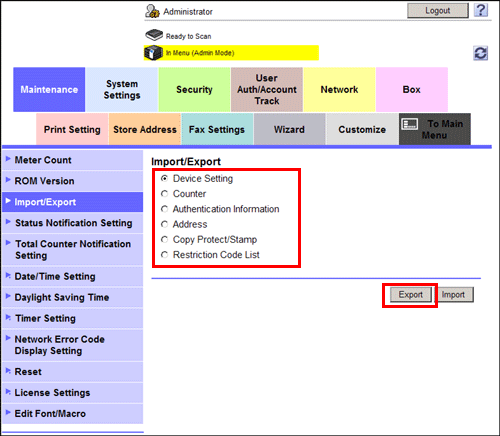
Specify a location to save the exported file.
When exporting the [Authentication Information] or [Address], enter the password if necessary.
The file is saved on the computer.
When an E-mail address with a registered certificate is exported, the certificate is not exported. Register the certificate again after importing the address on this machine.
For details on the list of inhibited codes, contact your service representative.
To migrate the registered destination information to other MFP of the same model
Writing the setting information to this machine (Import)
Types of information that can be imported
Various types of setting information, which are saved (exported) from this machine to the computer, can be written (imported) to this machine. You can migrate setting information that is exported from other device of the same model to exchange the device.
The following information can be imported on this machine.
Item | Description |
|---|---|
[Device Setting] | Various settings of this machine. |
[Authentication Information] | Authentication information to be managed by this machine. To import the authentication information, enter the password that was specified for export. |
[Select Group] | The information of addresses registered on this machine. To import the address information, enter the password that was specified for export. |
[Copy Protect/Stamp] | The registration information of copy protect or stamp. |
[Restriction Code List] | This is a list of restriction codes for the OpenAPI connection application. |
How to import
In the administrator mode, select [Maintenance] - [Import/Export] to select the information to be imported, then click [Import].
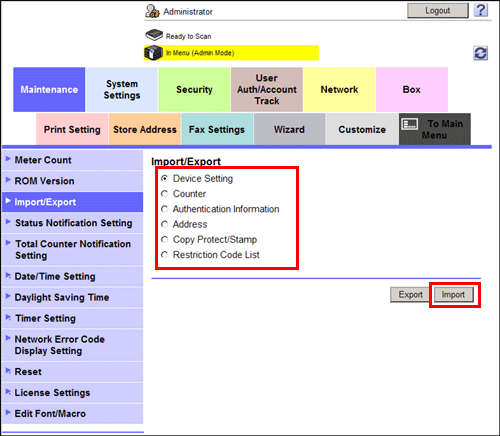
Specify the location of the file to be imported, and click [OK].
To import the [Authentication Information] or [Address], enter the password that was specified for export.
When importing [Address], if you select [Updates containing only Registration number, leave the original data of the address and Registration Number.], address information, in a file to be imported, containing only a registration number, is not registered in the machine. If you select [Updates containing only Registration number, delete the original data of the address and Registration Number.], address information containing only a registration number is deleted from the machine.
The import process starts.
The counter information cannot be imported.
For details on the list of inhibited codes, contact your service representative.
To erase all the registered destination information
Deleting all address information
All of the address information registered on this machine can be deleted.
In the administrator mode, select [Maintenance] - [Reset] - [Format All Destination], then click [Format].
Home
Print
Scan
Scan-to-Send Function
Sending Original Data as an E-mail Attachment (Scan to E-mail)
Sending a File to a Shared Folder of a Computer (SMB Send)
Sending to an FTP server (FTP Send)
Sending to a WebDAV server (WebDAV Send)
Saving a file in a User Box of this Machine (Save in User Box)
Sending with Web Service (WS Scan)
Importing Images by TWAIN Scan
Distributing Data via a Scan Server
Managing Destinations
Fax
Fax
Fax Functions
Setting up for Faxing (for the Administrator)
How to Send a Fax
Sending Options
How to Receive a Fax
Receiving Options
Printing Fax Reports
Managing Destinations
PC-FAX
PC-Fax TX Function
Preparation for PC-Fax TX (via Network Connection)
Preparation for PC-Fax TX (via USB Connection)
PC-Fax TX Operations
Sending Options
Fax Driver Settings
Delete the Fax Driver
Network Fax
Copy
Copy Operations
Recalling frequently used functions with simple action
Specifying the Color and Image Quality for Copying
Saving the Number of Print Sheets
Specifying the Size or Type of the Paper to Be Copied
Binding Copied Paper
Specifying the Original Size and Scan Method
Copying Various Types of Originals
Adjusting the Layout for Copying
Inserting a Cover Sheet or Blank Sheet into Copied Documents
Adding Text or an Image to the Original
Erasing an Unnecessary Portion for Copying
Deterring Unauthorized Copying
Saving Original Images to a User Box
Box
About the Boxes
Store Documents as Files in MFP and Use Them Again When Necessary
Receive Fax in Memory and Print It Later (Memory RX)
Retransmit Fax If Redialing Has Failed (File Re-TX)
Print Classified Documents (Secure Print)
Annotate Files (Annotation)
Print an Encrypted PDF (Password Encrypted PDF)
Registering a File for Polling (Polling TX)
Store File for Polling (Bulletin)
Use as Fax Transponder (Relay User Box)
Print on MFP under Authentication Control (ID & Print)
Use a USB Memory Device (External Memory)
Use Bluetooth Devices (Mobile/PDA)
Appendix