User's Guide

Descriptions of Functions / Utility Keys
- Copy
- Original Type
- Color
- Density
- Paper
- Bypass Tray
- Change Tray Setting
- Tray1 to Tray4
- Change Tray Setting
- Bypass Tray
- Zoom
- Duplex/Combine
- Finishing
- Application
- No. of Originals
- Quality/Density
- Edit Color
- Layout
- Tailoring
- Stamp/Composition
- Copy Security
- Erase
- Others
- Booklet
- Scan/Fax
- Address Book
- Direct Input
- Job History
- Addr. Search
- Address Reg.
- Simplex/Duplex
- Resolution
- Color
- File Type
- Scan Size
- File Name/Subject Name/Other
- Application
- No. of Originals
- Quality/Density
- Stamp/Composition
- App
- Fax Setting
- User Box
- Public
- Personal
- Group
- New
- Search
- Select a User Box to save the file
- Select a User Box
- Open
- Select the file
- Details
- Print
- Color
- Zoom
- Duplex/Combine
- Finishing
- Application
- Layout
- Tailoring
- Stamp/Composition
- Copy Security
- Booklet
- Send
- Address Book
- Direct Input
- Job History
- Addr. Search
- Address Reg.
- Resolution
- Color
- File Type
- File Name/Subject Name/Other
- Application
- Stamp/Composition
- App
- Fax Setting
- Other
- Delete
- Move
- Copy
- Select multiple files
- Other
- Combine
- Color
- 2-Sided
- Finishing
- Application
- Layout
- Stamp/Composition
- Copy Security
- Combine TX
- Address Book
- Direct Input
- Job History
- Addr. Search
- Address Reg.
- File Type
- File Name/Subject Name/Other
- Application
- Stamp/Composition
- App
- Combine
- Other
- Select the file
- Open
- System
- Secure Print
- Select the file
- Details
- Print
- Color
- Zoom
- Duplex/Combine
- Finishing
- Application
- Layout
- Tailoring
- Stamp/Composition
- Copy Security
- Booklet
- Other
- Delete
- Select the file
- Memory RX
- ID & Print
- Bulletin
- Polling TX
- Other
- Annotation
- Select a User Box to save the file
- Select a User Box
- Open
- Select the file
- Details
- Print
- Color
- Zoom
- Duplex/Combine
- Finishing
- Application
- Layout
- Tailoring
- Stamp/Composition
- Copy Security
- Booklet
- Send
- Address Book
- Direct Input
- Job History
- Addr. Search
- Address Reg.
- Resolution
- Color
- File Type
- File Name/Subject Name/Other
- Application
- Stamp/Composition
- App
- Other
- Delete
- Select the file
- Open
- File Re-TX
- Select the file
- Password Encrypted PDF
- External Memory
- Select the file
- Save
- Mobile/PDA
- Secure Print
- Utility
- One-Touch/User Box Registration
- User Settings
- System Settings
- Language Selection
- Select Keyboard
- Measurement Unit Settings
- Paper Tray Settings
- Auto Color Level Adjust.
- Power Supply/Power Save Settings
- Output Settings
- AE Level Adjustment
- Auto Paper Select for Small Original
- Blank Page Print Settings
- Page Number Print Position
- Blank Sheet Detection Level
- Separate Scan from Platen
- bizhub Remote Access Setting
- Custom Display Settings
- Copier Settings
- Auto Booklet Selection for Saddle Stitching
- Auto Zoom for Combine/Booklet
- Booklet Short Cut Mode
- Auto Sort/Group Selection
- Default Copy Settings
- Default Enlarge Display Settings
- When AMS Direction is Incorrect
- Separate Scan Output Method
- Enlargement Rotation
- Auto Zoom (Platen)
- Auto Zoom (ADF)
- Specify Default Tray when APS Off
- Select Tray for Insert Sheet
- Tri-Fold Print Side
- Print Jobs During Copy Operation
- Automatic Image Rotation
- Finishing Program
- Card Shot Settings
- Scan/Fax Settings
- Printer Settings
- Basic Settings
- PDL Setting
- Color Settings
- Edge Enhancement
- Number of Copies
- Original Direction
- Spool Print Jobs in HDD before RIP
- A4/A3 <- -> LTR/LGR Auto Switch
- Banner Sheet Setting
- Binding Direction Adjustment
- Line Width Adjustment
- Gray Background Text Correction
- Minimal Print
- OOXML Print Mode
- Glossy Mode
- Toner Save
- Fold Type Settings
- Half-Fold/Tri-Fold Specification Settings
- Paper Setting
- PCL Settings
- PS Setting
- Security Settings
- OOXML Print Settings
- Layout - Combination
- Print Reports
- TIFF Image Paper Setting
- Basic Settings
- Change Password
- Change E-Mail Address
- Register Authentication Information
- Synchronize User Auth. and Account Track
- Cellular Phone/PDA Setting
- System Settings
- Administrator Settings
- System Settings
- Power Supply/Power Save Settings
- Output Settings
- Date/Time Settings
- Daylight Saving Time
- Weekly Timer Settings
- Restrict User Access
- Expert Adjustment
- AE Level Adjustment
- Printer Adjustment
- Finisher Adjustment
- Center Staple Position
- Half-Fold Position
- 1st Tri-Fold Position Adjustment
- 2nd Tri-Fold Position Adjustment
- Tri-Fold Output Setting
- Punch Vertical Position Adjustment
- Punch Horizontal Position Adjustment
- Punch Regist Loop Size Adjustment
- Punch Edge Sensor Adjustment
- Vertical Punch (Z-Fold) Position Adjustment
- Horizontal Punch (Z-Fold) Position Adjustment
- 1st Z-Fold Position Adjustment
- 2nd Z-Fold Position Adjustment
- Punch Unit Size Detect Sensor
- Post Inserter Tray Size Adjustment
- Density Adjustment
- Image Stabilization
- Paper Separation Adjustment
- Color Registration Adjust
- Gradation Adjustment
- Scanner Area
- ADF Adjustment
- Line Detection
- Trail Edge Adjust
- User Paper Settings
- Erase Adjustment
- PS Designer Settings
- List/Counter
- Reset Settings
- User Box Settings
- Delete Unused User Box
- Delete Secure Print Documents
- Auto Delete Secure Document
- Encrypted PDF Delete Time
- ID & Print Delete Time
- Document Hold Setting
- External Memory Function Settings
- Allow/Restrict User Box
- ID & Print Delete after Print Setting
- Document Delete Time Setting
- Document in MFP Shared Folder Delete Time Setting
- Standard Size Setting
- Stamp Settings
- Header/Footer Settings
- Fax TX Settings
- Blank Page Print Settings
- Registered Key Settings
- Job Priority Operation Settings
- Default Bypass Paper Type Setting
- Page Number Print Position
- Preview Settings
- Enlarge Display Settings
- Scan File Name Settings
- PDF Settings
- Set Paper Name by User
- Custom Display Settings
- Administrator/Machine Settings
- One-Touch/User Box Registration
- User Authentication/Account Track
- General Settings
- User Authentication Settings
- Account Track Settings
- Account Track Registration
- Account Track Counter
- Print without Authentication
- Print Counter List
- External Server Settings
- Limiting Access to Destinations
- Authentication Device Settings
- User/Account Common Setting
- Scan to Home Settings
- Scan to Authorized Folder Settings
- Print Simple Auth.
- Max. Allowance when Enhanced Server down
- Update Billing Information
- Network Settings
- TCP/IP Settings
- NetWare Settings
- HTTP Server Settings
- FTP Settings
- SMB Settings
- LDAP Settings
- E-Mail Settings
- SNMP Settings
- AppleTalk Settings
- Bonjour Setting
- TCP Socket Settings
- Network Fax Settings
- WebDAV Settings
- DPWS Settings
- Distributed Scan Settings
- ThinPrint Setting
- SSDP Settings
- Detail Settings
- IEEE802.1x Setting
- Web Browser Setting
- Bluetooth Setting
- Single Sign-On Setting
- IWS Settings
- Remote Panel Settings
- Machine Update Settings
- bizhub Remote Access Setting
- Copier Settings
- Printer Settings
- Fax Settings
- Header Information
- Header/Footer Position
- Line Parameter Setting
- TX/RX Settings
- Duplex Print (RX)
- Letter/Ledger over A4/A3
- Print Paper Selection
- Print Paper Size
- Incorrect User Box No. Entry
- Tray Selection for RX Print
- Min. Reduction for RX Print
- Print Separate Fax Pages
- File After Polling TX
- No. of Sets (RX)
- Individual Receiving Line Setup
- Individual Sender Line Setup
- RX Document Print Settings
- Function Settings
- PBX Connection Setting
- Report Settings
- Activity Report
- TX Result Report
- Sequential TX Report
- Timer Reservation TX Report
- Confidential Rx Report
- Bulletin TX Report
- Relay TX Result Report
- Tx Result Report Print Settings
- Relay Request Report
- PC-Fax TX Error Report
- Broadcast Result Report
- Tx Result Report Print Confirmation Screen
- Network Fax RX Error Report
- Print Job Number
- MDN Message
- DSN Message
- Print E-mail Message Body
- Job Settings List
- Multi Line Settings
- Network Fax Settings
- Fax Print Quality Settings
- System Connection
- Security Settings
- Administrator Password
- User Box Administrator Setting
- Administrator Security Levels
- Security Details
- Password Rules
- Prohibited Functions When Authentication Error
- Confidential Document Access Method
- Manual Destination Input
- Print Data Capture
- Job Log Settings
- Restrict Fax TX
- Address Selection Confirmation Display
- Personal Data Security Settings
- Hide Personal Information (MIB)
- Display Activity Log
- Initialize
- Secure Print Only
- Copy Guard
- Password Copy
- Web browser contents access
- TX Operation Log
- Hardware Encryption
- Write the Configuration from USB
- HDD backup data Settings.
- Enhanced Security Mode
- HDD Settings
- Function Management Settings
- Stamp Settings
- Driver Password Encryption Setting
- FIPS Settings
- Maintenance Mode Permission
- License Settings
- Voice Guidance Settings
- OpenAPI Certification Management Setting
- Remote Access Setting
- System Settings
- Administrator Shortcut Settings
- Check Consumable Life
- Banner Printing
- Device Information
- Remote Panel Operation
Group/Sort
To display:>>View
- [Copy]
- [Finishing]
- [Group/Sort]
- [Finishing]
Select the output method when printing multiple sets of copies.
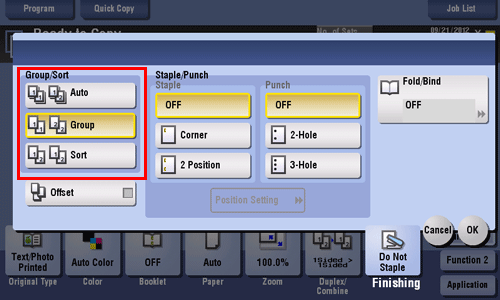
|
Settings |
Description |
|---|---|
|
[Auto] |
Automatically switches Group and Sort depending on the number of sheets of the loaded original and the number of copies. If you load originals of multiple pages and specify multiple copies, the mode is automatically switched to Sort in order to process output. If other conditions are set, output processing is carried out in Group mode. |
|
[Group] |
Select this item to feed out separately page by page such as "111", "222", "333", "444", and "555". |
|
[Sort] |
Select this item to feed out copies separately one by one such as "12345", "12345", and "12345". |