
Configuring Authentication Settings of This Machine
This section explains an example of setting General Settings to [ON (MFP)].
You can also configure settings so that authentication is performed in the LDAP server using the card ID registered in the authentication card (LDAP-IC Card Authentication). How to configure the setting is explained using Web Connection. For details, refer to Here.
You can use a combination of user authentication based on IC-card information and account track to manage users for each account track. Combining account track allows you to associate users with account tracks for management or individually manage them. For details on account tracks, refer to Here.
First, configure the authentication function of this machine (ON (MFP)).
Tap [Utility] - [Administrator Settings] - [User Authentication/Account Track] - [General Settings] - [User Authentication].
Set [Authentication Method] to [ON (MFP)], then tap [OK].
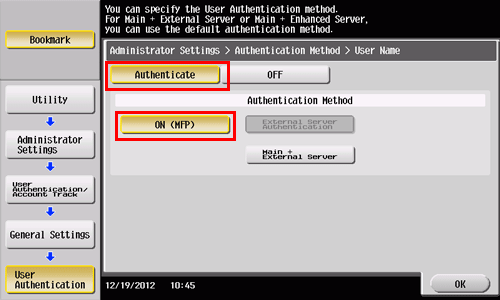
Tap [OK].
Select [Yes], then tap [OK].
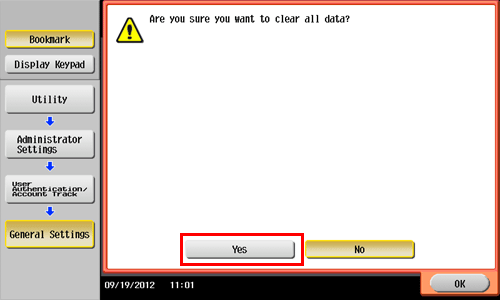
Tap [Authentication Device Settings] - [General Settings] - [Card Authentication], and configure the following setting.
Settings
Description
[IC Card Detail Settings]
Select the type of the required IC card.
To use the Felica card, select [Felica], [SSFC], [FCF], or [FCF (Campus)]. When [SSFC] is selected, detailed information such as the company code or company identification code is registered.
To use the Type A card, select [Type A].
To use the Felica and Type A cards together, select [Felica+TypeA], [SSFC+TypeA], [FCF+Type A], or [FCF(Campus)+Type A]. When [SSFC+TypeA] is selected, detailed information such as the company code or company identification code is registered.
[IC Card Type]
The specified IC card type is displayed depending on the type of your loadable driver.
[Operation Settings]
Select how to log in to this machine.
[Card Authentication]: Pass the IC card over the authentication unit to log in.
[Card Authentication + Password]: Pass the IC card over the authentication unit, and enter the password to log in.
[Card Authentication] is specified by default.
[Authentication Card ID Number]
Select whether to notify the counter, which collects the use status of this machine, of the authentication card ID.
[Ignore] is specified by default.
Tap [OK].
If desired, tap [Logoff Settings] to configure automatic logout settings.
Select whether to automatically log out when original scanning has been completed (default: [Do not log off]).
Tap [OK] to exit the authentication settings of this machine.
