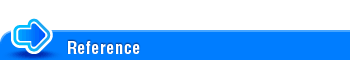Placing the Original on the Original Glass
Original available on the Original Glass
Item | Specifications |
|---|---|
Original types | Sheets, books (two-page spread), cards, three-dimensional objects |
Max. original size | 8-1/2 |
Original loading capacity | Max. 6-5/8 lb (3 kg) |
Loading the original into the Original Glass
Using the Original Glass allows you to scan an original such as a book or card, which is not available in the ADF. The maximum allowable weight of an original is 6-5/8 lb (3 kg).
Open the ADF.
Load the original into the Original Glass with the required side facing downward.

Place the top side of the original at the back, and align the original to the
 mark at the left rear of the Original Scale. When loading in a different orientation, be sure to specify the loading direction of originals.
mark at the left rear of the Original Scale. When loading in a different orientation, be sure to specify the loading direction of originals.
For details on the loading direction of originals, refer to Here.
When copying a highly transparent original such as transparencies or tracing paper, place a blank sheet that is the same size as the original on the original to enable clear scanning.
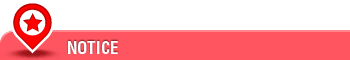
Do not place an original heavier than 6-5/8 lb (3 kg) on the original glass. Furthermore, do not use a excessive force to press down on a book or any other form of original that must be spread on the original glass. Otherwise, the machine may be damaged or a failure may occur.
Close the ADF.
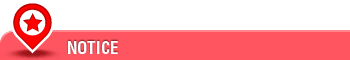
When placing a thick book or a three-dimensional object, you do not need to close the ADF to scan it. A bright light may be emitted through the Original Glass. Be careful not to look directly at it. Note, however, that the light coming through the original glass is not a laser beam, and will not expose the user to related hazards.
If you make a copy without closing the ADF, a shadow may be produced on the copy. This machine can erase such shadows when copying. For details, refer to Here.