
Forwarding Received IP Address Faxes to Another Destination (Forward TX)
Forward TX
Forward TX is a function that forwards a received IP address fax to a pre-specified destination.
A received fax can be forwarded to an individual E-mail address or saved in a shared folder on a computer. It can be handled as a file on a computer, thereby reducing printing costs.
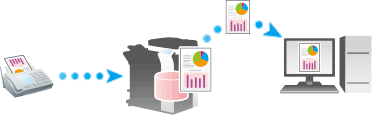
If the forwarding destination is not a fax address, the received IP address fax can be converted in the specified file format to be forwarded to a destination. The file types able to be specified are PDF, XPS, and TIFF.
Other file types can be specified only for the first line. To specify other file types, ask your service representative to configure settings. For details, contact your service representative.This function cannot be used together with the following functions.
Memory RX, PC-Fax RX, TSI Routing
Operations required to use this function (For administrators)
Enable the Forward TX function. Also, register destinations to forward received IP address faxes.
To specify a destination, directly enter the fax number, or select the desired number of destinations registered on this machine. When selecting the desired number of destinations registered on this machine, you can specify the following forward destinations.
Fax
E-Mail
PC (SMB)
FTP
WebDAV
User Box
Internet Fax
IP Address Fax
Group
For details on how to configure the settings, refer to Here.
