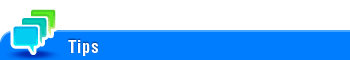User's Guide

Searching for fax function settings
You can search for fax function settings to go to the target function screen from the search result.
Tap [Function Search].
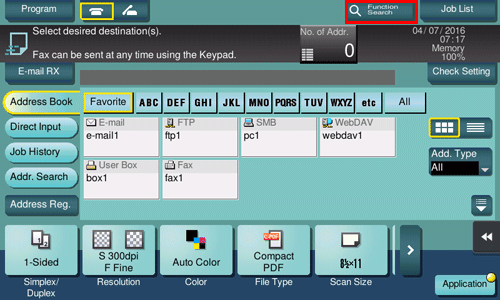
Enter the search keyword (using up to 32 characters).
When the keyword is entered, searching begins, and the search result is updated.
Select the target item from the search result list.
The display moves to the target function screen.
Settings for the copy function or fax/scan function are targeted for searching.