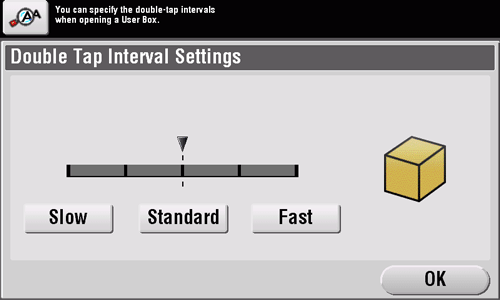User's Guide

Adjusting the Touch Panel
Adjusting the brightness of the Touch Panel
Adjust the brightness level of the Touch Panel.
Tap [Accessibility] - [Brightness Adjustment], and select [Low] or [High] to adjust the brightness.
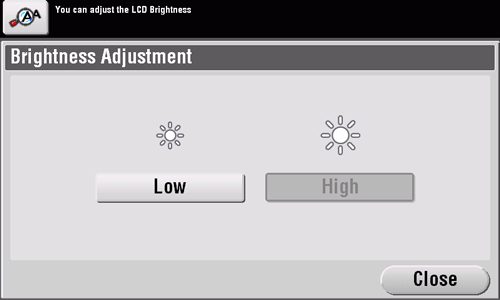
Changing the double-tap interval settings
Change the double-tap interval at five levels. Double-tap the box at the right of the screen to check the current setting.
Tap [Accessibility] - [Double Tap Interval Settings], and change the interval to detect a double-tap operation (default: [Standard]).